This problem occurs with desktop browsers too. I think the responsive dynamic layout change that kicks in when you reduce the page width to narrower than a certain number of pixels is kicking in too late.
This sort of layout style:
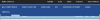
should get replaced by the narrower and more sparse version a little earlier as you reduce the page width:

Personally, I think there are probably too many separate and confusing bars of title/menu text at the top of pages anyway, and I would prefer some of the following seven lines (taking up 530 pixels before you even see the first actual message content) to be condensed:
1) DISboards header (right-hand 80% of screen is completely wasted)
2) News/Forums/Blog/Podcast/etc black bar
3) Categories (WDW, Cruise Line,
Disneyland, etc) blue bar
4) Home/Forum/Members blue bar
5) Mark-Read/Watched-Items/New-Posts links light-blue bar
6) Google adsense banner
7) Forum tree breadcrumbs
Oh, and the forum tree breadcrumbs line sometimes has a minor bug in it too - the first instance of "Technical Support" below appears to be an extra #link which does not go anywhere useful:

Andre